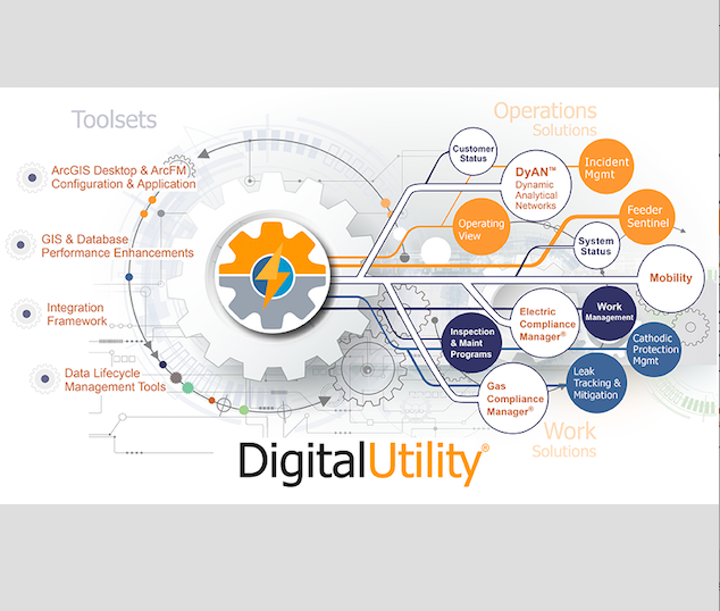Information Technology plays a major role in our day-to-day life with or without the knowledge of us. People who pursue their degree in IT, IT-related background and the ones working in IT may know these terms familiarly. This blog is for the ones who are thinking to have a career in Information technology or if you’ve just joined the industry. Here are the most common IT terms you ought to know. Let’s gather some knowledge about unique words/term, their definition and explanation.
1. Adaptive Technology
Adaptive technology is a set of tools or products created to help people with disabilities for them to work efficiently and productively. It is related to assistive technology, which consists of products and services that would allow people with disabilities to use existing technology to accomplish tasks.
2. Application Programming Interface (API)
An API is an application programming interface.
If you’re creating some software, you can harness the tools that an API offers to make your life easier. Rather than having to create a button for your app example, you can just use the “insert button” option that comes with the API.
This is a rather simplistic explanation, but in essence, an API is a toolkit for developers to save them from reinventing the wheel.
3. Back End
When you use a piece of software or even a website, the portion that you can see and interact with is the front end. Everything that you can’t see is the back end. It’s where the magic that makes the front end work resides. Back end includes things such as the code, the databases, even the servers that are running the software. Without the back end, there could be no front end.
4. Biometrics
Biometrics is an important IT term that refers to the physical characteristics that are unique to the user. This can include facial recognition, fingerprints, and voice recognition. These are individual characteristics of the user that are used as account or user verification, typically in line with traditional passwords.
5. Content Management System (CMS)
A content management system helps you create and manage digital content. In a CMS, the content can include anything from blog posts and video clips to images or hard data.
A CMS is most often used to manage content on a website without the need for knowledge of HTML or CSS. The most popular CMS is WordPress which allows users to design and build websites with very little technical knowledge at all.
6. Cross-Platform
Cross-platform (a.k.a. agnostic, agnostic application and agnostic platform) refers to something that is interoperable among different operating systems, systems, and platforms. Cross-platform, however, is more focused on software that can run on any operating system and any processor architecture.
7. Data Center
A data center is a repository for managing, storing, and disseminating information and data that is organized around a specific business or body of knowledge. In short, it is a facility that houses your computer systems, components, servers and storage systems. Examples of data centre’s include the National Climatic Data Center, which houses weather information, and your own company’s data center.
8. Disaster Recovery
Disaster recovery is your business’ ability to continue working after a catastrophe has occurred. The catastrophe could be in the form of a computer virus or a hacker attack, a fire, or even natural disasters such as earthquakes and floods. This is closely related to business continuity, which allows your business to continue operating even during such catastrophes.
9. Disaster Recovery as a Service (DRaaS)
Disaster recovery as a service is implementing your disaster recovery policies and procedures with the help of the cloud. DRaaS is not just merely backing up your data on the cloud, but you can also tap computing power from your cloud provider so that you could more or less have a virtual machine where you could continue to operate from. Merely backing up your data would mean that you can just download the latest backup when disaster strikes. If you have lost your computers and network during the disaster, you will need to buy before you could continue to operate. DRaaS takes care of that, which reduces the delay in getting back on your feet.
10. Enterprise Architecture
Enterprise architecture is a function that helps businesses find out how to implement the best strategies for its development. Think of it as a business’ blueprint for success.
Why is it Important to the IT Professional?
IT is one of the resources that is managed in enterprise architecture. People, operations, and information are the other three.
11. Enterprise Resource Planning. (ERP)
ERP is a single system that integrates the various software needs of different departments in your business. Typically used in order fulfillment, ERP removes the paper delays and communication obstacles that can occur when every department uses its standalone software. Many companies may choose to install only one or two modules at a time—finance and HR, for example—and those interested in starting with a program that’s already familiar may want to look at Microsoft’s ERP.
12. Graphical User Interface (GUI)
GUI is a common IT terminology that stands for Graphical User Interface, or “gooey.” It is an interface that is based on graphic design and audio indicators. This is different than a text-based interface.
13. Healthcare IT
Healthcare IT or health information technology is a function of IT that deals with the creation, design, use, development, and maintenance of IT systems to be used in the healthcare industry.
14. IT Governance
IT governance is just corporate governance that is focused on information technology systems. It reviews the performance and security risks of IT systems.
15. ICT (Information and Communications Technology)
ICT stresses the role of unified communications and the integration of telecommunications (telephone lines and wireless signals) and computers, as well as necessary enterprise software, middleware, storage, and audiovisual systems, that enable users to access, store, transmit, and manipulate information.
16. Software as a Service (SaaS)
SaaS is a method of accessing the software via the cloud, rather than by purchasing a physical hard copy. The benefits of SaaS are that the software is constantly updated, without the end-user ever needing to make upgrades at their end. It is usually purchased via a rental scheme rather than a one-off payment.